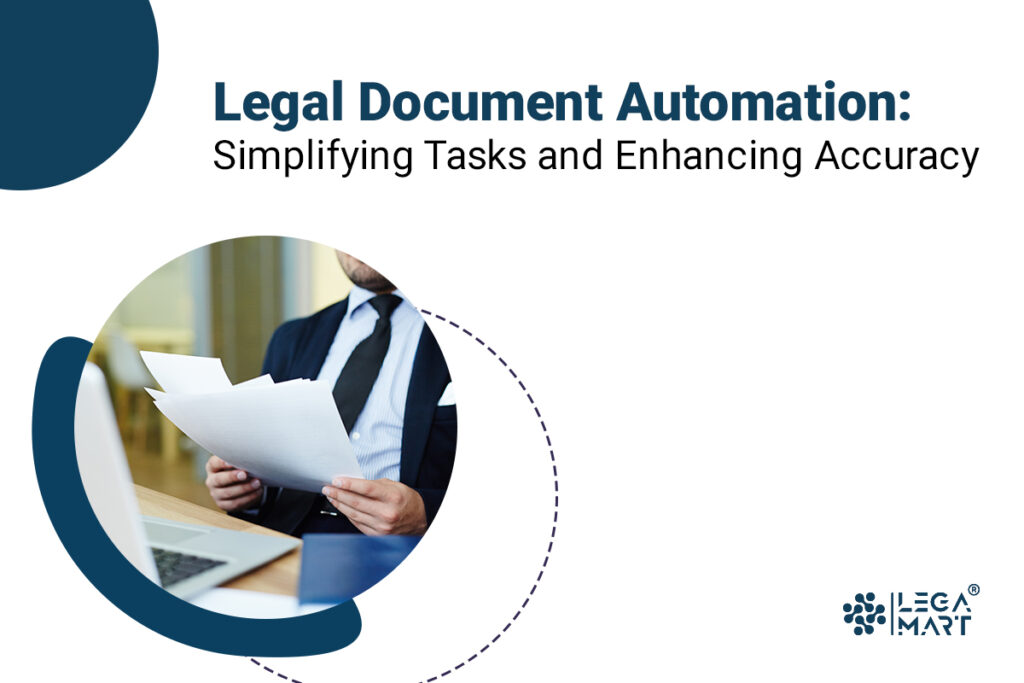Automating the creation of legal documents on a big scale with AI software is known as legal document automation. Nevertheless, contract automation is the most popular application for this program.
It comprises logic-based systems that create new documents by utilising portions of pre-existing material. These tools can help one create papers far more quickly and correctly than one could by hand, regardless of whether one is beginning from scratch or using an already-existing document that looks comparable.
How Does Legal Document Automation Work?
Automating legal documents involves obtaining data from the user, typically by a questionnaire, and inputting these bits of information into variables on a template document, such as the date and the name of the customer. The conventional approach to producing fresh documents in law firms that deal with many repeated legal documents is to use word processors such as Microsoft Word to ‘find and replace’ variable texts.
This could have worked, but it takes a lot of effort and is prone to mistakes. Meanwhile, by entering new data from the user into a template and altering variables, legal document automation software may quickly write these documents. To automate the procedure, the software essentially combines three criteria.
- A survey designed to gather feedback on the document’s optional clauses and variables.
- A template that serves as a representation of the document, with variables and optional clauses placed in designated data fields (such as text blocks and tables) according to an algorithm
- An algorithm that uses the supplied variable data to decide when to include optional clauses.
Once these three components are in place, the software puts the input together using all the styles and sequences required to customise one’s document.
Consider Document Automation If Your Documents Or Processes Are:
- Repetitive Legal Documents: If your law firm regularly deals with creating similar legal documents, such as contracts, agreements, or legal letters, document automation can efficiently generate these documents, saving time and ensuring consistency.
- Data-Driven Legal Cases: When handling legal cases that involve a significant amount of data, document automation becomes invaluable for integrating and presenting this data in legal documents, ensuring accuracy and completeness.
- Standardised Legal Templates: For legal documents that follow standardised templates, such as legal pleadings, motions, or contracts, document automation ensures that your law firm maintains a consistent and professional format across all documents.
- Regulatory Compliance Documents: In the legal field, compliance with regulations is paramount. Document automation can assist in creating and managing documents that adhere to specific legal and regulatory requirements, reducing the risk of compliance errors.
- Integrated Legal Workflows: If your legal processes involve a series of interconnected steps, integrating document automation into your workflow can enhance efficiency by automating document generation and approvals within the legal context.
- Frequent Contract Updates: For law firms dealing with frequent updates to contracts or legal agreements, document automation simplifies the process of making revisions, managing versions, and ensuring that the latest terms are consistently applied.
- Error Reduction in Legal Documents: Given the precision required in legal documents, document automation helps minimise errors in tasks such as data entry, calculations, and the creation of complex legal documents, improving overall accuracy.
Assessing the departments’ specific needs and workflows will help determine how document automation can be tailored to enhance efficiency and accuracy in legal document management.
Types Of Legal Document Automation
For lawyers, there are two primary categories of document automation software: standalone programs and end-to-end programs with integrated management functions.
1. Independent automation of documents
Using prompts to enter data along the way, standalone document automation software users can combine letters. There is no way for this program to interact with other document-handling applications that one might be using. Thus, one would need to start each of these programs independently to locate what one needs or carry out an action, such as extracting data from an MS Word or Excel sheet or adding an electronic signature to one’s document.
2. Comprehensive automation of documents
End-to-end document automation solutions help manage legal documents and draft them, unlike standalone versions. These technologies allow one to oversee the full document automation process on a single platform by integrating with third-party services like DocuSign, MS Word, and Salesforce.
The contract book is an excellent illustration of an end-to-end document automation program. Teams may work together easily, and one has control over all of one’s legal documents thanks to the platform. Its user-friendly interface makes it even easier to operate.
Importance of Automation Of Legal Documents
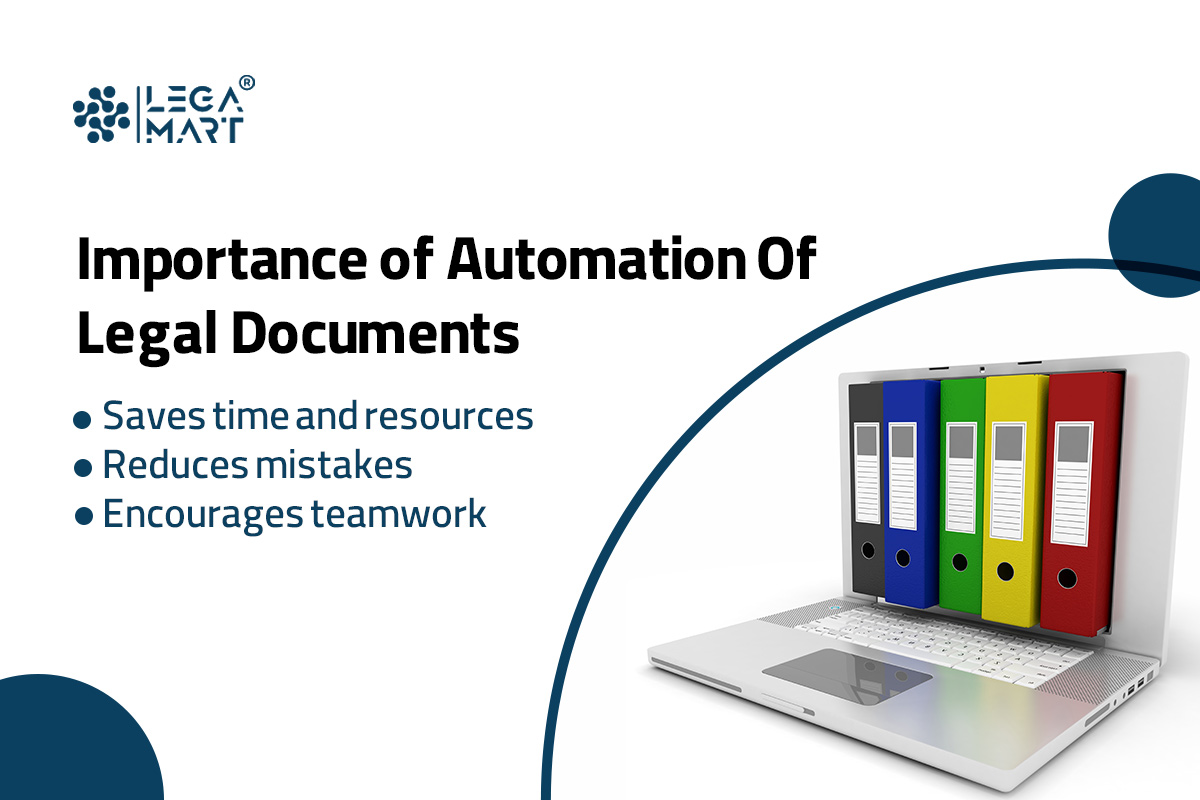
Automation is progressively taking over legal firms. Here are some justifications for why legal businesses should use this legal technology for document creation and management.
1. Saves time and resources
The primary goal of document automation is time savings, which may be achieved using an effective document automation solution. Flawless drafts in a matter of minutes. The digital approach also reduces the amount of paper used and wasted in the office.
2. Reduces mistakes
During the writing or reviewing process, a keen eye may miss certain ambiguous terms in a document. However, automating these procedures ensures legality and improves operating efficiency. The software can achieve this by scanning contracts for errors using content control protocols.
3. Encourages teamwork
Various parties may be involved in a contract. However, relying solely on manual wet signature capture evaluation procedures would take a lot of time. But an automated tool serves as a central system, where all credentialed users can provide their inputs and raise queries and ideas. Enhances the experience for customers. A company’s responsiveness is enhanced by document automation since it frees up time for high-value tasks. Clients can now have more access to their lawyers and enjoy more time for consultation and counselling rather than waiting all day for lawyers who might be busy producing documentation.
Factors To Consider While Selecting A Document Automation Software
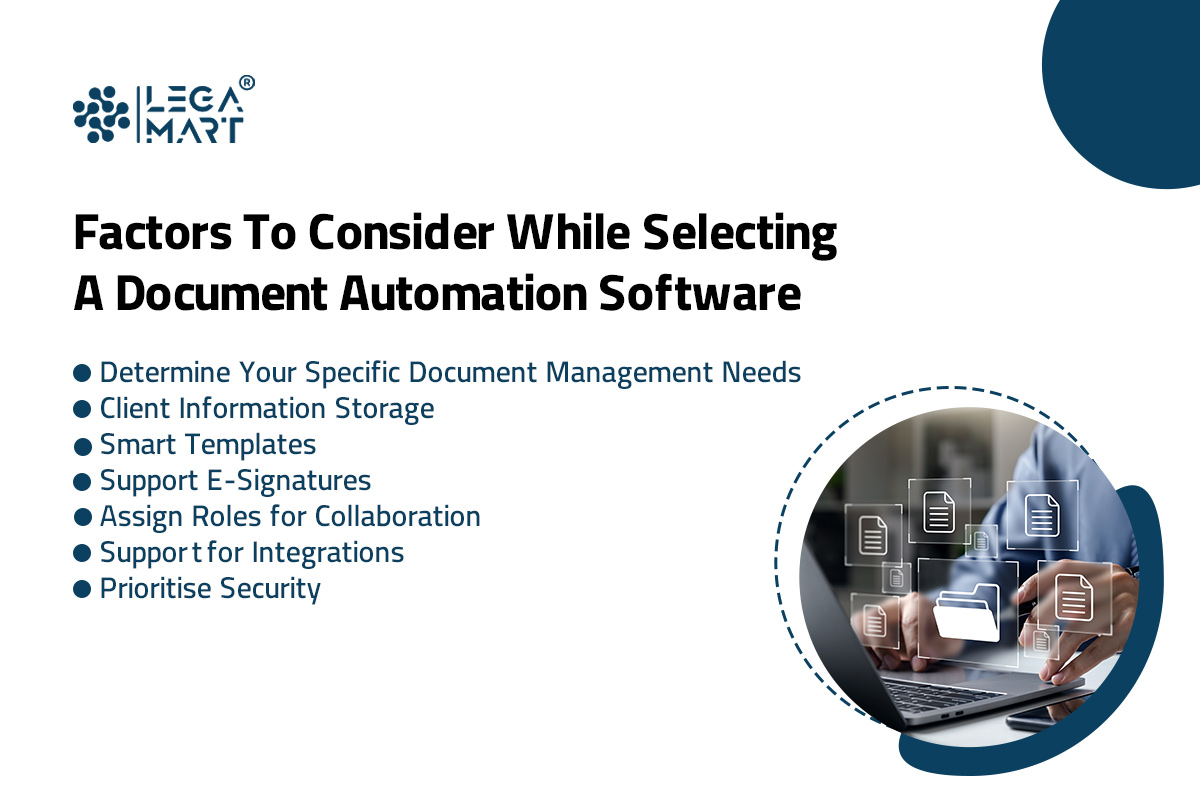
Following are the factors that need to be considered while selecting a Document Automation software:
Determine Your Specific Document Management Needs:
Define your specific document management needs by thoroughly analysing existing processes. Identify the functionalities required for improvement and consider future growth areas and applications. This ensures that the selected DMS can handle current and future challenges.
Client Information Storage:
Before investing in legal document automation software, consider the efficiency of client information storage. Ensure the software provides a searchable and easily accessible database encompassing vital details such as addresses, phone numbers, emails, and relevant contacts. The emphasis here is not only on accessibility but also on maintaining the security of client data, leveraging the advantages that automation offers over conventional methods.
Smart Templates:
Smart template functionality is equally crucial. The software should balance offering predefined templates and customisation options that align with the specific needs of a law firm’s niche. This ensures flexibility in document creation while maintaining efficiency.
Support E-Signatures:
As of now, electronic signatures play a pivotal role. Then, selecting software that supports e-signatures is imperative, guaranteeing the legality and security of the documents being processed. This not only ensures compliance but also mitigates potential legal risks.
Assign Roles for Collaboration:
For seamless collaboration within your team, the software should allow for assigning roles. Different team members can take on distinct roles, such as document builders or reviewers, streamlining the document automation process and enhancing overall efficiency.
Support for Integrations:
Additionally, integration capabilities should not be overlooked. The software should seamlessly integrate with other essential tools, including email, calendar applications, and cloud storage services. This integration enhances workflow efficiency and ensures you can leverage the full spectrum of features offered by various external applications.
Prioritise Security:
Lastly, prioritise security features. With the increasing threat of data breaches, invest in software incorporating rigorous security protocols to safeguard sensitive information. Regular monitoring and updating security measures are crucial to staying ahead of evolving threats and maintaining the integrity of your corporate data.
Conclusion
Legal document automation is a transformative force in the legal industry, streamlining processes, enhancing accuracy, and fostering collaboration. Whether through standalone programs or comprehensive end-to-end solutions, integrating AI technology in document creation and management significantly benefits law firms. The importance of automation lies in its ability to save time and resources, reduce errors, and promote efficient collaboration among stakeholders. As the legal landscape evolves, embracing document automation becomes imperative for firms dealing with repetitive documents, data-driven cases, standardised templates, regulatory compliance, integrated workflows, and frequent contract updates. When selecting a document automation software, consider specific needs, client information storage, smart templates, e-signature support, collaboration roles, integration capabilities, and robust security measures to ensure a tailored and effective solution. Embracing legal document automation meets the demands of modern legal practice and positions firms at the forefront of efficiency, accuracy, and client satisfaction.