In 2014, a few computer scientists and a lawyer at the University of Toronto saw the need to transform legal services by teaming up to bring the power of cutting-edge Artificial Intelligence(AI) into the legal industry. They established ROSS Intelligence to invent technologies to make legal services more accessible. Within a short period, ROSS raised millions of funding from Silicon Valley Accelerator Y Combinator.
By streamlining the legal research process, ROSS intelligence serves thousands of lawyers practising in various legal firm sizes and across various legal departments. Although initially, lawyers used to spend a lot of time on legacy systems that were based on outdated technology, today, legal tech has made it easier, particularly with the introduction of diverse software and other AI-powered tools such as ROSS intelligence and artificial lawyer, to meet every need in a law firm setting.
Introduction
Legal tech startups are bringing innovative solutions to the legal industry, particularly in law firm software. It is estimated that almost all law firms are using legal technology (legal tech) in their day-to-day legal processes to help deliver legal services. Approximately 87% of law firms are reported to have used video conferencing for meeting their clients, approximately 66% used the cloud for data storage, and at least 50% use practice management and legal research software daily. These tech tools and innovations have influenced the legal sector. Lawyers across the globe believe that adopting technology should be a top skill to be acquired by lawyers as well as an area that should attract great investments. Many software options are available for law firms, each with features and benefits.
What is Legal Software?
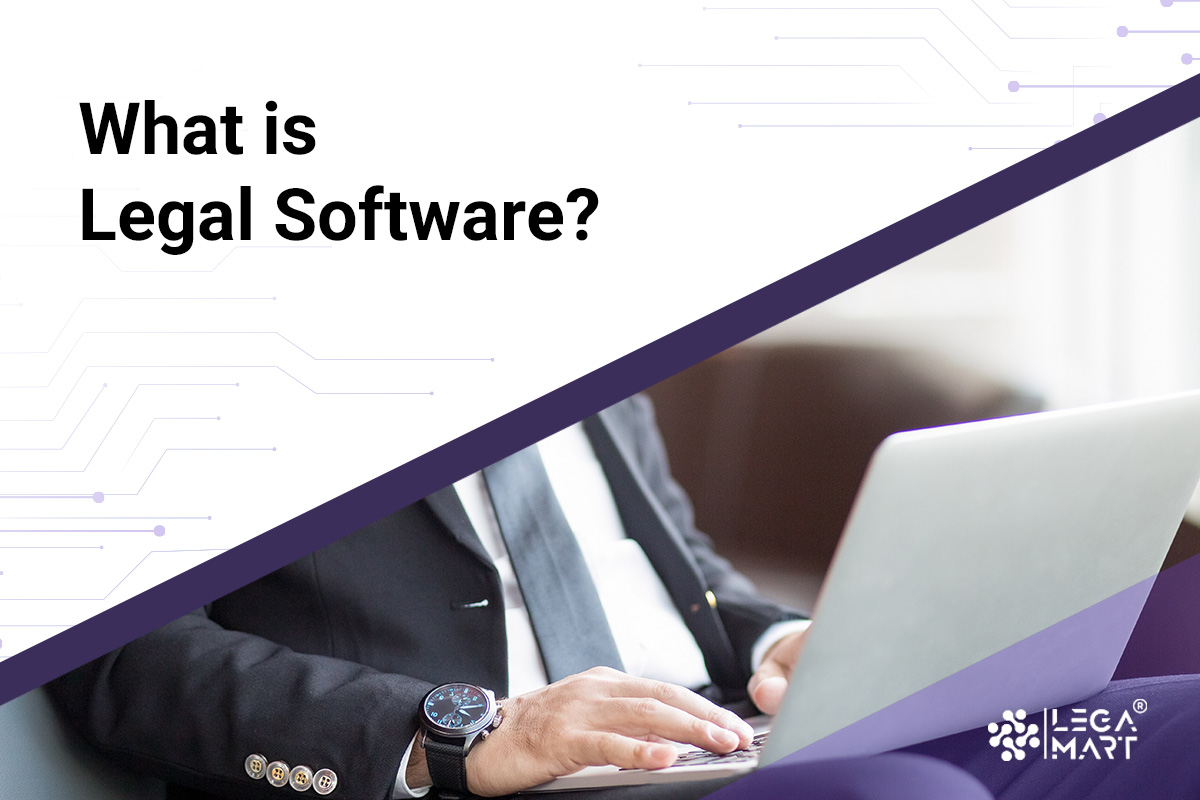
Legal software is a suite of specialised applications designed to streamline and facilitate essential legal processes within a law firm. These applications encompass various functionalities, including pricing, billing, trust accounting, case management, document organisation, and legal research. The multifaceted world of legal software provides multiple applications and myriad benefits to law firms.
The legal profession is currently on the cusp of a significant transformation driven by the ever-advancing field of technology. Recent research, led by esteemed institutions including Princeton University, the University of Pennsylvania, and New York University, highlights the pivotal role legal software is set to assume within the legal services sector. Recently, experts from Goldman Sachs estimated that around 44 percent of legal work can be automated. It can be reasoned that the legal industry stands as a focal point in this technological evolution.
As new legal technology continues its rapid evolution, it’s not just legal professionals who will feel its impact; it’s a broader workforce, where this cutting-edge technology may soon influence up to 80 percent of tasks.
Things to Consider Before Buying Legal Software For Your Law Firm
Selecting the right legal software for your law firm is a significant decision that can shape your firm’s efficiency, security, and overall success. Given the frequency with which law firms replace their practice management and billing software, it’s crucial to ask the right questions and thoroughly evaluate potential software vendors. Here are five essential considerations to keep in mind before purchasing legal software for your law firm:
Cloud-Based Versus Traditional Software
The first crucial consideration when evaluating legal software is whether it is fully cloud-based. Cloud-based software offers the advantage of accessibility from anywhere with an internet connection, making it highly convenient for lawyers who often need to work on the go. However, it’s essential to dig deeper into the technical specifications of the software.
Security and Data Redundancy
Law firms deal with sensitive client data, and it’s paramount that your chosen legal software vendor follows robust security and data redundancy protocols. Requesting a security and data redundancy whitepaper from the vendor is a prudent step to understand how they protect your client data. If the firm serves clients from sectors like large corporations, insurance, banking, or healthcare, ensure that the vendor’s security practices align with industry-standard requirements and any agreements you have with your clients. This not only safeguards your client data but also reduces potential liability risks.
Data Migration and Export
When transitioning to new legal software, importing and exporting data can be challenging. Over the years, law firms have accumulated vast amounts of historical client information, and it’s vital to clarify with the software vendor how this data can be seamlessly imported into their system. Some data types, such as emails, calendar entries, billing history, and accounting data, may pose challenges during migration.
Integration Costs
During software demonstrations, vendors often showcase a range of features and functionalities. However, it’s crucial to inquire about the cost of integrations to access these features fully. Some vendors may promote integrations or open APIs but fail to mention that these come at an additional cost. While integrations can enhance your firm’s capabilities, it’s essential to factor in their cost when deciding.
Understanding Software Functionality
Before making your final decision, thoroughly assess the software’s functionality by asking the vendor to demonstrate how it operates in your firm’s specific needs and processes. It’s not enough for the vendor to claim that their software can perform certain tasks; you should insist on seeing how it is done. This is particularly important for critical aspects such as billing requirements and features. A good example is how the software handles flat fee billing, as different software solutions may have distinct approaches.
What are the Benefits of Case Management Software?
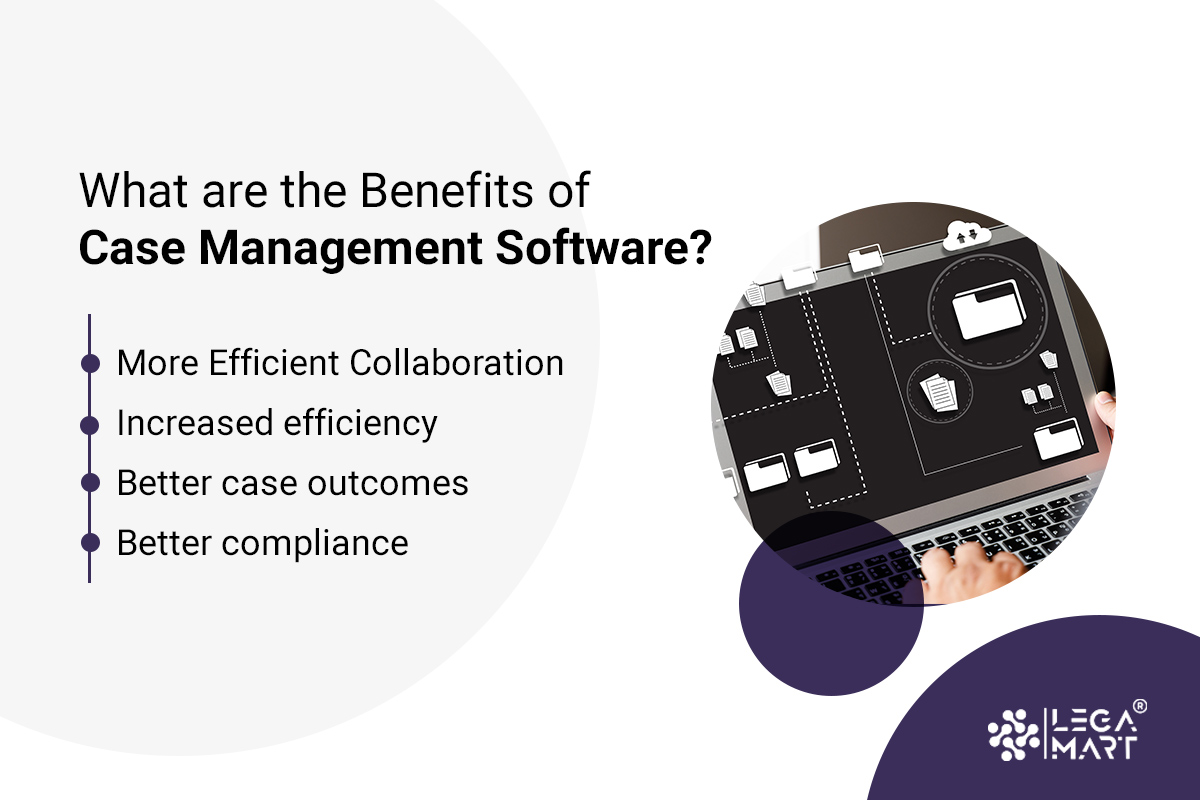
More Efficient Collaboration
Case management software for law firms enables teams to collaborate more effectively by providing a central platform for sharing case-related information and communication. Formerly, it wasn’t easy to locate all the documents that needed to be worked on due to the physical paper files, as well as who was responsible for the said task, and this process was time-consuming. Today, with case management software, all records are organized by default, and teamwork is built-in. All these reduce the likelihood of miscommunication and ensure the legal team is on the same page.
Increased efficiency
Traditionally, case management relied entirely on physical paper files or loose arrangements of electronic documents, which were primarily cumbersome. Case management software for law firms has streamlined the workflows and automates repetitive tasks, such as calendaring and deadline calculations. This frees up time for lawyers and support staff to focus on more critical tasks, such as client communication and case strategy.
Better case outcomes
Case management software helps lawyers achieve greater client outcomes, particularly the chronology-building feature. The software has made presenting cases during trial or mediation sessions easier and more persuasive because of the organized documents, facts, witnesses and legal issues.
Better compliance
Case management software can help law firms to stay compliant with ethical and legal standards by ensuring that deadlines are met, documents are correctly filed, and client information is securely stored.
Top Best Software For Law Firms in 2023
Case analysis and management software
Establishing a legal case involves managing and organizing cases. This can be done by organizing facts, reviewing documents, tracking case deadlines, tracking the progress of cases, building chronology, etc. Examples: CaseFleet, Filevine, and Litify. All tech tools are cloud-based and are specifically designed for law firms. While they all share similar features, there are some differences between these three platforms which include;
Calendar and deadline management: All three tech tools offer a calendar feature that allows users to view all case-related events, such as court dates, meetings, and deadlines. However, CaseFleet and Litify offer automated deadline calculations based on relevant rules and court dates, while Filevine allows legal practitioners to set deadlines manually.
Task management: All three tech tools allow legal departments to assign tasks to their legal team, set deadlines, and track task completion. However, Litify offers a more comprehensive task management system that allows the legal department to create templates for recurring tasks and automate workflows.
Document management: All three platforms allow users to store and manage case-related documents, such as pleadings, contracts, and evidence. However, Filevine offers a more robust document management system, including document versioning and automatic OCR.
Reporting: All three legal software offer a feature allowing users to generate reports on case status, task completion, and other key metrics. However, Litify offers a more comprehensive reporting system with customizable dashboards and data visualization tools.
Examples of various legal softwares for law firms

Document management software
This software is now primarily accessible as software-as-a-Service (SaaS). This software for law firms helps lawyers to manage and organize their legal documents, contracts, and case files. This software for law firms allows lawyers to store their documents in the cloud and mark, share, and team up with their coworkers. On the other hand, some software permits users to convert documents into various formats, such as PDFs. Some SaaS applications for document management include NetDocuments, iManage Work, Box, Dropbox, Google Workspace and Microsoft SharePoint.
Worldox: Worldox includes document indexing and searching, version control, document profiling and email management. It also integrates with virtually any other system, such as Microsoft Office documents, PDFs, emails, and images, and other software applications, such as practice management, accounting, and billing systems, to generate legal data professionals can rely upon. The software also offers unlimited customization capabilities to meet a legal professional’s needs.
NetDocuments: This comprehensive software solution helps law firms manage their documents, emails, and other electronic records. It is a fully cloud-based solution, which means that the software can transfer information over the internet and be accessed via a browser, thus giving law firms the flexibility to access their data from anywhere and on any device without a VPN. This software contains features such as document indexing and searching, version control, document profiling, email management, collaboration tools, and security features such as role-based access control, document encryption, and audit trails that safeguard sensitive information.
iManage: This software links documents and emails and saves them in a single integrated folder to improve collaboration. Some of the features of this software include; – Collaboration tools such as document sharing, version control, and commenting; advanced security features such as multi-factor authentication, data encryption, and access controls; and integration with other tools such as billing and time-tracking software.
E-Discovery software
This software for law firms is designed to help legal professionals search, collect, preserve, review, and produce electronic documents and data during the discovery phase of litigation. It allows litigators to retrieve evidence swiftly and cost-effectively from numerous electronic sources. In addition, the software is used to manage electronically stored information.
Some of the features of eDiscovery software include; – data collection from various sources; data processing like removing duplicate files and converting files to a format that is searchable and reviewable; data review by providing tools for tagging, coding and allowing multiple users to review and collaborate on the same set of documents; and data production by allowing the production of data in a variety of formats such as PDF, and TIFF as well as providing tools for redacting confidential information. Examples of eDiscovery software are Relativity, Nuix, and Logikcull.
Relativity: This software for law firm is designed to help lawyers to manage large volumes of electronic data during the discovery phase of litigation. One of the features of this software is its data management feature, as it can manage data from multiple sources, including email, documents, social media, and other electronic data.
Nuix: This software works by extracting intelligence from high-volume data. Equally, it transforms substantial data from emails, social media, and other human-generated content into searchable, contextualized data.
Logikcull: This software operates like relativity software by managing large volumes of data.
Contract management software or Contracts Lifecycle Management Software (CLM)
This software for law firms is designed to facilitate and expedite the process of drafting, executing and negotiating contracts. Some of the features that make this software successful in the legal profession include; -the document automation feature, which allows users to configure custom templates, particularly for repetitive contracts; the Workflow Configuration feature helps in handling more complex documents, particularly those that require multiple approvers or signers; and E-signature feature allows for integration with electronic signature tools, for example, DocuSign. Examples of contract management software are ContractPodAi, Concord, Docusign, ContractWorks and Ironclad.
ContractPodAi: This software for law firms uses AI to automate routine tasks, and it is mainly used in legal operations that deal with large volumes of contracts, and it works as a centralized system for storing, tracking and managing contracts. Some of the features of this software are contract creation and negotiation, contract automation and integration.
Docusign: This legal tech tool is designed to streamline the document signing by allowing users to sign, send, and manage their documents electronically. A few of its outstanding features include; security features, such as encryption and access controls, compliance with various regulations and standards, such as eIDAS, HIPAA, and GDPR; integrations with other applications, such as Salesforce, Oracle, Microsoft, and Google; and multi-party signing.
Legal research software
Lawyers peruse hundreds of past case precedents to find the specific ones that support their client’s case; conducting research using this method can be hectic, time-consuming and costly. Luckily today, many legal technology solutions have been established with the help of artificial intelligence. The various software can search all the available case law online and intelligently flag and summarize the relevant cases that support various client’s cases.
This software for law firms is designed to help law firms to conduct legal research speedily and more efficiently. Some popular legal research software options include Westlaw, LexisNexis, and Fastcase. The legal research software markets have been booming, as evidenced by statistics showing that the market is projected to reach over $1,386.2 million by 2027.
Practice management software
This type of software for law firms is designed to help law firms manage their day-to-day operations, including client management, time-tracking and task management, case management, document management, billing, and Calendaring software. Some popular practice management software options include Clio, MyCase, PracticePanther, and ProLaw.
Communications software
Innovation and legal technology (legal tech) have simplified lawyers’ communications with clients. For example, video conferencing has created a virtual environment for various engagements. There are now little to no physical client meetings, which has extended to court and tribunal attendance sessions. Some of the communications software options that law firms are using to improve their communication and collaboration include;
Microsoft Teams: This software for law firms integrates with other Microsoft Office applications and allows real-time chat, video conferencing and file sharing.
Zoom: This video conferencing platform allows individuals to hold meetings, webinars, and virtual conferences. It is easy to use and has robust security features.
Slack: This messaging platform allows individuals to organize conversations by topics, projects, or departments. One of its features is its ability to integrate with other software tools.
Google Meet: This software was developed by Google, allowing users to host online meetings, video calls, and webinars with up to 250 participants. Some of its key features include; screen sharing, real-time captions and recording.
Conclusion
Law firm software has transformed the legal industry by introducing innovative technologies and tools that help legal professionals streamline their work, improve efficiency, and provide better client services. As discussed above, law firm software comes in various forms, including document automation, artificial lawyer software, legal research software, and case management software. Each type of software has unique features and benefits, but all are designed to help every legal department reduce costs, save time, and increase productivity.
Therefore, by capitalizing on the relevant legal tech tool, legal practitioners can automate routine tasks, such as document review and analysis, legal research, and contract management. They can also access vast amounts of legal data and expertise more efficiently and provide better and faster client services.
Overall, software for law firm is a valuable investment for all firms, both large and small, that want to stay competitive in an increasingly digital and data-driven legal industry. By adopting the latest legal tech tools and technologies, law firms can enhance their general legal practice.




